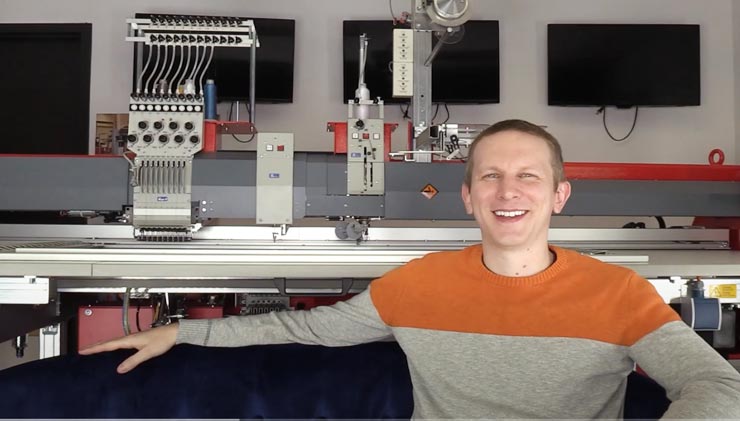ZSK Academy Offering - The Learning Portal
by www.ZSKAcademy.com
ZSK Academy learning portal was developed to teach everything in the first week of beginners training as well as advanced topic-specific lessons. Lessons include video tutorials, required files for the machine, recommended materials, and everything you need to get started mastering technical embroidery on ZSK’s equipment. This allows the students to absorb the information as they wish, rewind and replay lectures, and grow to master technical embroidery.
The interface is designed for students to download files, and upload pictures of their accomplishments for grading and feedback. Quizzes are made to ensure that students are watching each video. Assignments are made so that students can test what they’ve learned in a real-world project.
ALL of the lessons, files, and topics covered in the first week of training are video documented with daily lessons, quizzes, and optional assignments. This is the full first week of training on the machine as well as materials recommendations, machine setup information, and safety training. In the past, I’ve had feedback that the in person trainings go to fast with too much content. Now, you can go at your own speed to add that knowledge to your team’s capability.
Additionally, for intermediate and advanced users, there is the EPCWin Video Manual that has detailed descriptions of every setting and topic in EPCWin. This video manual is designed to augment a team’s working knowledge of EPCWin to add additional in-depth topics. The original Word document is a few hundred pages long just of information, and now there are videos detailing it too!
New topics are included in the subscription will be added to the course throughout the year so that you can keep fresh on the newest techniques ZSK has to offer! Keep up with regular trainings to keep your team on the pinnacle of technical embroidery possibility.
ZSK ACADEMY - The Online Learning Portal
Beginner's training week courses:
Day 0
(1 hour of basic background and supplies to order)
- Recommended materials, threads, backing,needles
- Recommended machine setup
- Installing EPCWin software and getting a liscense
- Recommended Power Converter
- Recommended Air Compressor

Day 1: Drafting for Embroidery
(8 hours of digitizing tutorials, exercises, and assignments)
- EPCWin Shortcuts
- Menus and Drawing
- Drawing lines and shapes
- Drawing work flow
- Drawing geometries
- Editing drawings: Single selection
- Editing drawings: Block selection
- Editing other settings
- Slicing drawings and connecting points
- Saving designs
- Copy and paste techniques
- Introduction to drawing programs
- Help tools and grids
- System settings
Quiz:
Drawing and drafting in EPCWin for Embroidery
Assignment:
Drawing a logo for digitizing exercise
Day 2: Stitching comfort lines and transmission cables with conductive thread
(8 hours of digitizing tutorials, exercises, and assignments)
- Drawing for comfort lines
- Manual punches
- Manual punches limited stitch length
- Lock stitches technique
- Comfort line on the fly
- Comfort line selected
- Comfort line changes
- Comfort line running line
- Comfort line advanced settings•Comfort line RFID coil exercise
- Loading a vector file from Adobe Illustrator orSolidworks
- Save menu advanced settings for stitching
- Design management
- Design directories
Quiz:
Comfort lines in EPCWin for Embroidery
Assignment:
Comfort line logo
Day 3: Comfort fills for logos, areas, and touch buttons
(9 hours of digitizing, tutorials, exercise, and assignments)
- Drawing for comfort fills
- Introduction to comfort fills
- Comfort fill stitch settings
- Special functions
- Alignment
- Insert specials in comfort fill like holes,dividing lines, and rhythms
- Comfort fill advanced settings
- Satin stitch boarders for clean logos
Quiz:
Comfort fill in EPCWin for Embroidery
Assignment:
Comfort fill patch with logo and color changes
Day 4: Editing designs
- Editing menus
- Editing drawings
- Editing Manual Punches
- Differences between manual punches and automatic stitches
- Editing special functions
- Editing Logo
- Editing Patches
- Block editing technique
- Editing insertions of blocks
- Breaking and fixing a design
Quiz:
Editing a file with the various editors in EPCWin for embroidery
Assignment:
Download and fix a logo design that has been made for you, upload the corrected logo
Day 5: Running designs on the machine
- Setting up the frame for embroidery
- Selecting the correct starting head (multihead machines only)
- Loading a design on the T8 controller
- Advanced T8 control course
- Bobbins, casings, thread, and how to tension a machine properly
- Oiling the embroidery machine and daily maintenance
- Safety training
- Running a design on the machine
- Evaluating quality of embroidered design
Quiz:
Machine safety and operation quiz
Assignment:
Create 5 patches based on the lessons learned earlier in the course. Upload pictures of your best 5 patches for grading and evaluation. Upload the ZDF file as well for checking.
Call +1 (717) 706-7702 (US) for more info
Additional Access:
- Lesson: Introduction to Composites
- Lesson: Introduction to Smart Textiles
- Lesson: Introduction to Wire Placement
- Lesson: Embroidery to make fancy carbon fiber composites
- Lesson: How to stitch a circuit board
- Lesson: How to create touch buttons with embroidery
Advanced EPCWin video manual
(400+ Word document pages with pictures and videos)
New courses and lessons are they are developed!
Offering
This offering is for a yearlong companywide license – train as much as you want, when you want, as many students as you want using the equipment in your company. Reduce the impact of turnover or students moving on by allowing new hires to train during their orientation!
Contact
ZSK Academy
ZSK Research and Training Center,
990 Industry Drive, Tukwila,
WA 98188 USA
Phone: +1 (717) 706-7702
E-Mail: topher@zsk.de
Online:www.ZSKAcademy.com
Download
Download the ZSK Academy flyer with an offer of ZSK Academy by Dr. Topher Anderson.