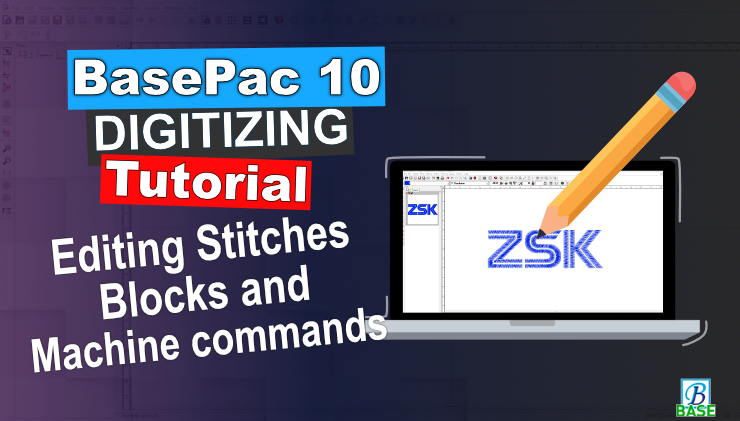Home | Installation | Basic | Lettering | Digitizing | Name Tags | Edit Mode | ACE Pictures |

Edit Mode
In this Chapter, you learn how to use the Editor mode in BasePac 10 to edit stitch data and machine functions effectively. You'll learn how to modify individual stitches, split and merge blocks, and manage various machine functions like needle changes, stops, and trimming. Whether you're fine-tuning stitch placement or altering blocks, this tutorial will help you get the most out of your embroidery machine. Perfect for ZSK machine users or other embroidery machines.
Edit Mode
In this video you will understand how to use the editor mode in BasePac 10 to edit stitch data and machine functions. You will learn different techniques to change individual stitches and edit blocks within your design. Perfect for users working with a ZSK machine.
Key points covered:
- Editing individual stitches: Move, delete, and insert stitches using Overwrite and Insert modes.
- Working with blocks: Split, merge, and manipulate blocks of stitches for better design control.
- Machine functions: Understand key machine functions like needle changes, stops, trimming, fixing stitch on/off and Maximum stitch length.
- Tips for Quick navigation
Contact
You are ready with your exercise file, or you have any further questions? Contact us at software@zsk.de
Please note: Our team processes your requests from Monday to Friday, we will take care of your questions as fast as possible.
Also check our FAQ page, you might already find the answer to your question here.