FAQ – Frequently Asked Questions
Questions and answers about BasePac
Hardware configuration for GiS Programs
A windows compatible PC with configuration similar to the following lists has to be used.
Only Microsoft Windows operating systems are supported!
Minimum configuration
Processor: Intel or AMD 1,5 GHz or higher
Main memory: 2 GByte or more
Hard disc: at least 200 MByte free hard disc space
Monitor: 17" color monitor or LCD Super VGA 1024 x 768 HiColor
Graphic: Windows Accelerator Board
Interfaces: at least 1 x USB for the CodeMeter Stick
Operating system: Windows 7, 8 and 10 (32 & 64 Bit)
Optimal configuration
Processor: Intel or AMD 3,0 GHz or higher
Main memory: 4 GByte or more
Hard disc: at least 200 MByte free hard disc space
Monitor: 22" or higher colored monitor or LCD Super VGA 1280 x 1024 HiColor (65535 colors)
Graphic: Windows Accelerator Board
Interfaces: at least 1 x USB for the CodeMeter Stick
Operating system: Windows 7, 8 and 10 (32 & 64 Bit)
Printer: all Windows compatible printers.
Scanner: all Windows TWAIN compatible scanners.
Digitizer: All digitizer which support the WinTab-driver "A flexible Tablet Interface for MSWindows" from LCS Telegraphics, for example from CalComp, WACOM, GTCO or compatibles.
Data backup: It is recommended to make regularly data backup to removable disk, USB hard disk, USB stick, Network storage or other data medium.
All our BasePac packages can be purchased through your regional ZSK representative or in our online shop.
An overview of our representatives can be found here on our website.
Our online shop is available 24/7 at parts.zsk.de . Registration as a commercial buyer is required to shop in the ZSK online shop.
The current BasePac packages can be found here in the online shop for purchase.
Yes, please follow the page for learning and support for the various education possibilities. If you want to book a training, click on the contact formular.
Final passwords can only be generated when the payment is fully proceeded. Meanwhile it is possible to receive time limited access to the software. After the demo period is finished, please contact ZSK or your local distributor.
Important: When applying for a new password, please also enter the 5 digit serial number of your dongle!
More information can be found at YouTube:
I am already a BasePac user but now I want to try new package. Is that possible? keyboard_arrow_down
You can use both image files and vector files to create an embroidery file:
- Image files (.jpg, .jpeg, .png, .bmp):
With these formats, the design must be manually traced during the punching process. This is suitable for photos, scans of existing embroidery patterns, or simple graphics. - Vector files (.ai [up to version 8], .svg, .cdr [up to version 14], .dxf):
Vector files allow for direct selection of lines during punching, eliminating the need for manual tracing.
The following formats can be imported as well as exported:
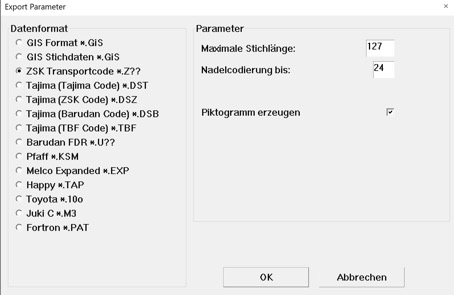
Normally information about parameter settings (distance, stitch lenght, pull compensation, etc.) are lost once the embroidery projects are exported into stitch files. Thanks to the coordinate-processor existing stitch data can be transferred to BasePac-data which enables the setting of parameters for selected areas. Besides that BasePac offers smart scaling that keeps the embroidery denstity and stitch length to a certain degree. But above all for the insertion of machine commands and needle assignment the BasePac Base is the perfect software for handling with mainly foreign stitch codes on your ZSK machine.
BasePac is available in the following languages:
German, English, French, Spanish, Turkish, Chinese, Portuguese, Hungarian, Russian and Dutch
The Help function is available in English and German
Within one version there are updated on a regular base with new features and bug fixing. please follow the bug report and list of features.
As soon as a new version is available there will be an automatic message at the program start.
No matching answer found?
Please use our Service form "Software" to send us your question.
Questions and answers about EPCwin
EPCwin can be purchased through your regional ZSK representative or in our online shop.
You can find an overview of our representatives here on our website.
Our online shop is available 24/7 at parts.zsk.de . Registration as a commercial buyer is required to shop in the ZSK online shop.
The current EPCwin can be found here in the online shop for purchase.
Yes you can install an EPCwin 7 Demo Version and run this simultaneously to your actual EPCwin Version (V3.6, V4, V5, V6) without any loss of data.
Further information and step-by-step instructions can be downloaded here.
Yes, please follow the page on training and suppprt. If you want to register for a training directly, please fill in the contact formular.
Final passwords can only be generated when the payment is fully proceeded. Meanwhile it is possible to receive time limited access to the software. After the demo period is finished, please contact ZSK or your local distributor.
More Information here:
In this case youre password has expired. Please contact ZSK or your local distributor.
ECPwin contains a complete drawing program. Actually a stitch file can be created without any further templates. Nevertheless pictures and scans from sketches, photographs or cliparts are very helpful for a good result as well as technical drawings. Those can be imported in all common picture formats such as .bmp or .jpg. Technical drawings in form of vector formats are readable as .dxf or .wmf.
Overview for EPCwin:
Image formats:.jpg /.jepg /.png / .pdf
Vector formats: .ai (up to V8) /.svg /,cdr (up to V13) /.dxf
With EPCwin machine commands and needle assignment and colours can be inserted. Parameter settings (stitch distance, length, underlays, etc.) are not easy so calculate for objects as no reference data is detected but only stitches. Neverteless you can delete, move or inserts individual stitches or change the embroidery sequences.
The following stitch formats are readable or exportable:
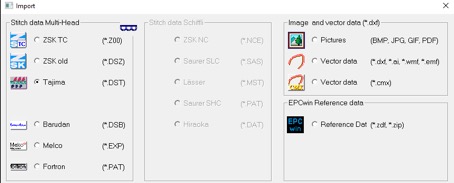
EPCwin is available the following languages:
German, English, Italian, Spanish, Turkish, Chinese, Portugues, Korean
Besides our Youtube Channel "ZSK Digitizing Academy" you can register for MY.Academy, the helping platform for any ZSK application. Another help index is accessable from the program directly (Press F1).
BACKUP YOUR EPCWIN DATA
We have created a PDF to guide you on how to make a manual backup of your most important data.
DOWNLOAD: Guide to backup EPCwin system data (PDF).
RELOAD YOUR BACKUP IN EPCWIN
Here you will find a PDF with a description of how to restore the previously manually saved system settings and parameters in EPCwin.
DOWNLOAD: Description to restore a backup of system data to EPCwin (PDF).
No matching answer found?
Please use our Service form "Software" to send us your question.
Questions and answers about TERMINAL
Operating system: Windows 10/11 64bit
Main memory: 8GB
Free hard disk space: 1GB
Minimal screen resolution: 1600x900 mit 100% Skalierung
Regional representatives
All our terminal packages can be purchased via your regional ZSK representative or in our online shop.
You can find an overview of our representatives here on our website.
ZSK Online Shop
Our online shop is available 24/7 at parts.zsk.de.
Registration as a commercial buyer is required for shopping in the ZSK online shop.
Yes, we have set up a page on our website "Learning and training documents"
Here you will find a PDF for TERMINAL for your first steps.
If you still have any questions, you can contact us via our contact form.
If you wish to continue using TERMINAL after the trial period has expired, you can
- buy an annual licence, or
- purchase TERMINAL forever with a one-off payment
Annual licence or one-off payment can be purchased conveniently via our online shop.
TERMINAL currently supports the following file formats:
Z00, DST, DSZ, PAT, PES, TBF
TERMINAL can currently be set to the following languages:
German, English, Spanish, French, Italian, Portuguese, Romanian
Within a version there are further regular updates that contain new functions and bug fixes.
The updates are always made available for all purchase and licence models without restrictions!
You will be informed about new updates when you start the TERMINAL programme.
The update is then carried out automatically after clicking on the link displayed there. You don't have to worry about anything else.
No matching answer found?
Please use our Service form "Software" to send us your question.

