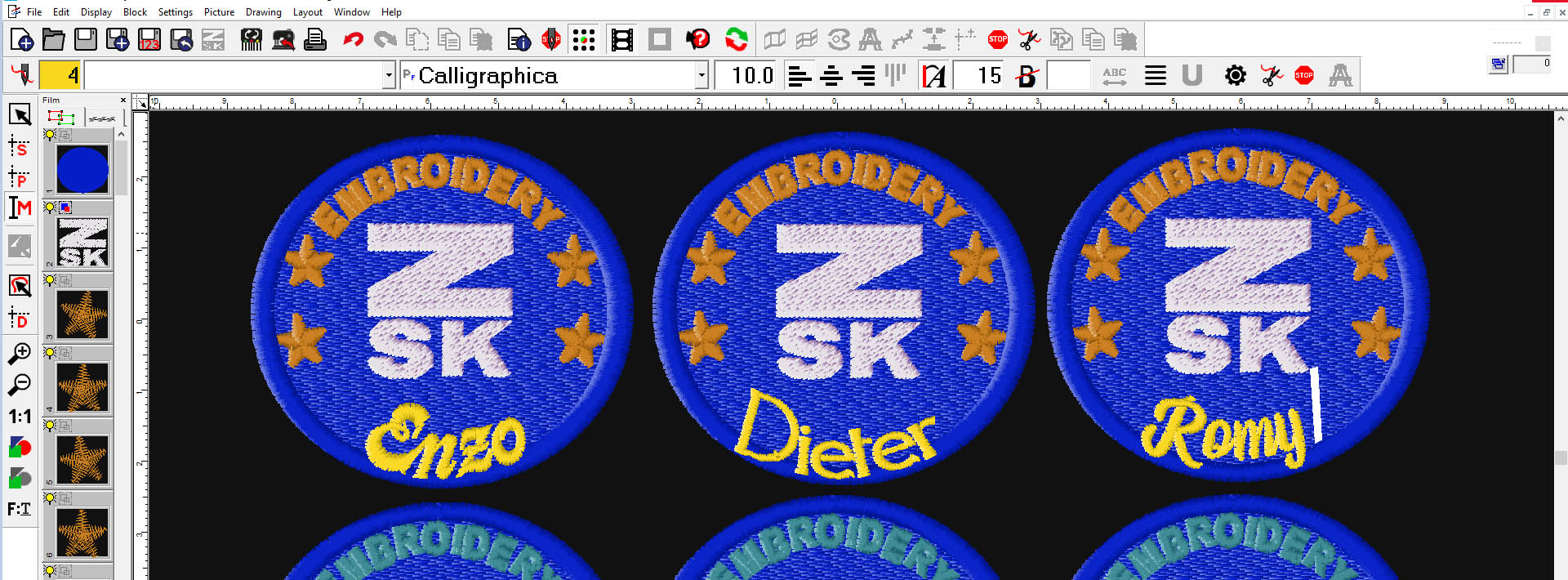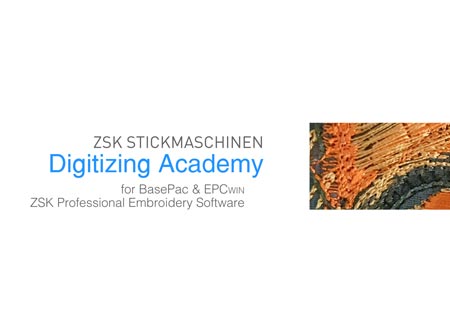BasePac 10 - Latest Generation Studio Software for Industrial Embroidery
Create, edit, manage - BasePac is the perfect software for your own embroidery files in industrial embroidery, no matter if you are a beginner, advanced or an expert. It has been developed in cooperation of ZSK and software architects as well as developers of Gesellschaft für Informatik und Steuerungstechnik mbH (GiS). With a lot of new functionalities, version 10 not only supports the wide spectrum of classic embroidery, but also fulfills all the requirements of technical embroidery - the latest application field of our embroidery machines. In addition, version 10 covers the special requirements of wire and fiber laying and thus represents a new generation of studio software.
Data exchange and the transfer of embroidery patterns to production is guaranteed via the network - in all common industrial formats.
New Version with Simple Structure
Version 10 of our BasPac software is characterized in particular by its simplified program structure. Available options in BasePac10 are clustered in four packages considering different user profiles: BASE, PREMIUM, PROFESSIONAL and TECHNOLOGY.
Our software solutions are suitable for many users and requirements

Classic finishing and promotion

Beginners and hobbies
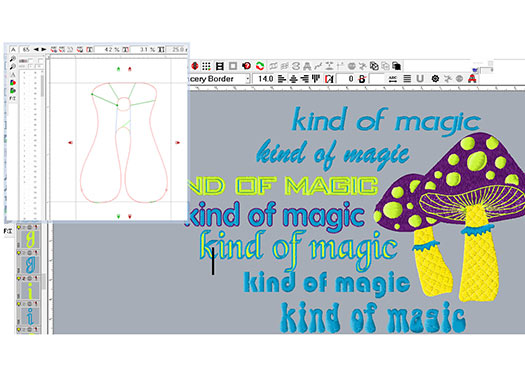
Extensive monogram function
- 100 pre-installed fonts for direct use
- Conversion and use of any True Type Font (TTF)
- Editing of fonts with the font editor
- Creating new fonts from image templates
- Placing letters on defined lines
- Saving text templates for serial production
- Automatic processing of name lists into text format
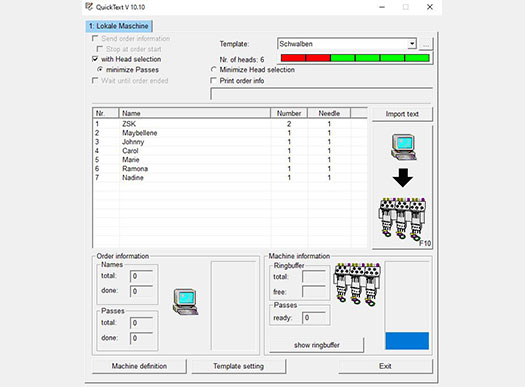
Quicktext with head selection - Team names on multi-head machines
Only at ZSK: Optimized workflow for the realization of team names. Minimize production time by using individual head selection on your multi-head machines. Just load a list of names in BasePac Quicktext with the corresponding logo. This logo is embroidered on all heads at the same time, after that the heads work through all names individually.

Digitizing functions for outstanding effects

Automatic distance adaptation for fill and satin stitches

Curved stitch direction for fill stitches

Filling of areas with stich macros and patterns

Shading in fill and satin stiches

Intensity gradients in fill stitches

Automatic colour gradients

Stitch sequences and macros along running lines

Freehand drawing for art works

Running lines with branches

Satin stich with stitch shortening for narrow corners

Bean stitch with irregular stitch lengths on running lines
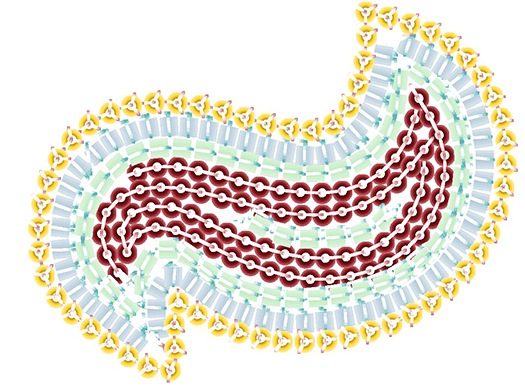
Automatic placement of beads and sequins
Place beads and sequins on lines or fill areas with a few clicks. Create designs with up to 4 colours by using only 2 needels thanks to our twin-units.
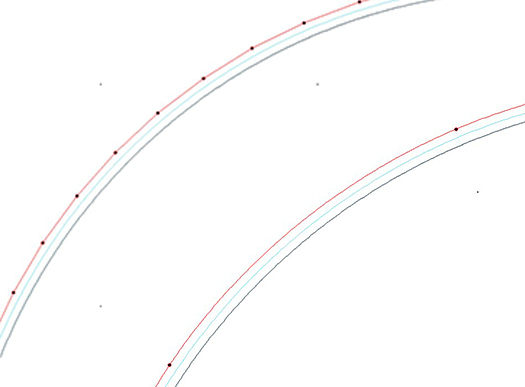
Optimizing vector files
Vector files are a good base file to easily create precise stich data. You can import them from other drawing programs or create them with BasePac in just a few steps.
- Automatic conversion of image files to vector graphics
- Import and optimization of existing vector files
- Conversion of corner and curve points
- Cut, rotate or copy drawing lines
- Free hand curves and splines
- Filing in different drawing layers and groups

Braille Function (Option)
This patented feature enables the embroidery of Braille lettering. The readability is confirmed by the World Blind Union. The text is entered via keyboard and is automatically transferred to the embroidery machine via ring buffer.
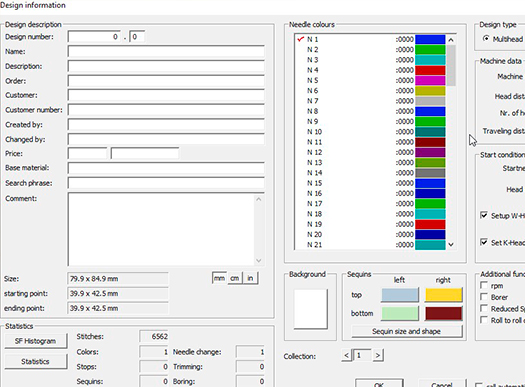
Digitizing for special machines and technical embroidery
- Section-related machine settings programmable in the pattern
- Automatic change between the heads technologies (standard, chain/moss and wire-laying unit) without interupting the embroidery process
- Partition of running lines into individual segments with separate settings for precise stitch quality
- Definition of stitch legth in curved areas especially for laying of technical fibres
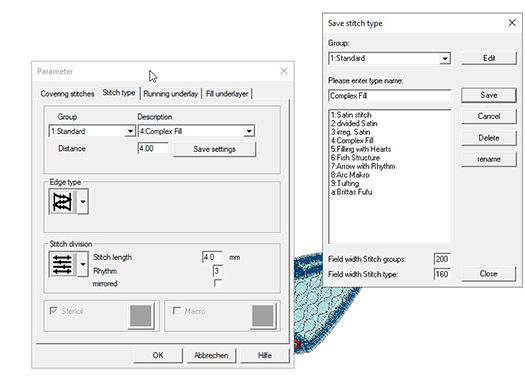
Material-library
Save your parameter settings in groups such as material or project. You will immediately find preferred settings in all future projects.

Individualization of existing stitch data
Create customized embroidery files in seconds. Finished patterns can be easily imported and completed with names or other elements.

Print preview with barcode
Optimize your production process by using clearly arranged data sheets. Add a barcode so that the patterns can be loaded directly from the network using a barcode scanner.

Hand stich effect
Create individual stitch sequences in order to imitate hand stich or other effects.
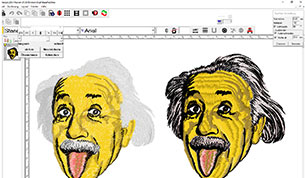
TrueView and active stich simulation
Display your finished pattern in 3D and get a first impression of the result. You can also simulate the embroidery process using the film tool.
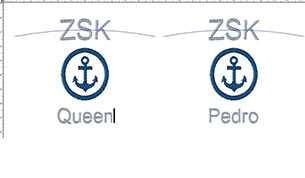
Stencil function and ring buffer
With help of the template function name lists are loaded into the machine via ring buffer and embroidered one after the other. The finished name is deleted on the machine without unnecessarily burdening the machine's memory. Font in combination with an embroidery file can be saved.

ASP Manager
Link your incoming orders directly to your embroidery business and thus minimize the administrative work.
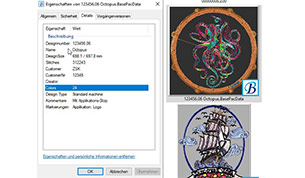
Advanced search function
With the new design head, tags, search terms, customers, etc. can be stored and searched for in Windows Explorer. Comments can be stored in the embroidery file and displayed on the T8 monitor at your machine.

BasePac Packages
Find the appropriate BasePac package according to your embroidery project´s requirements. Learn more about the modular options: BasePac Base, BasePac Premium, BasePac Professional and BasePac Technology.
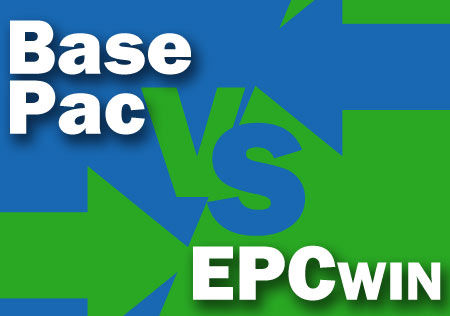
BasePac or EPCwin?
ZSK offers digitizing software for any application. Whether BasePac or EPCwin - we will be happy to advise you in your search for the optimum software solution for your embroidery projects.
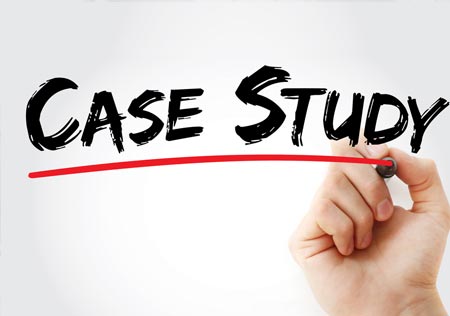
Case Studies
ZSK embroidery machines have been built in Germany for decades and are sold in over 100 countries worldwide. The success stories presented here are only a small insight of what ZSK customers worldwide achieve every day.

Learning and Support
Find your optimal form of learning. Whether online training, individual or group seminars at ZSK or at your site.
We would be pleased to develop the best training agenda for your individual requirements together with you.

FAQ
You need technical support and are looking for answers to frequently asked questions? Then visit our FAQ section. Here you will find instructions, information on software updates and much more.
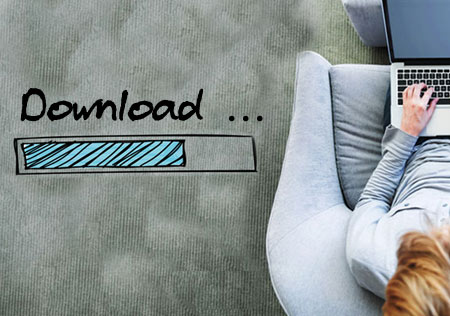
Download BasePac 10
Here you can download and reinstall the full version of the software. The use of the software is only possible with a corresponding license.

Try Now for Free!
Contact our ZSK colleagues or your local representatives for a time-limited test version in which you can use all functions without restriction.

Buy Now!
Are you interested in our software solutions for embroidery?
Buy BasePac easily in our online shop.

Why Upgrade? Always the latest version available!
- Access to new functions
- Full support with current software version
- Bug fixing included in newer versions
- Constantly new tools that simplify your daily digitizing routine and expand design possibilities
Your contact person for software solutions

Britta Sanders
BasePac, EPCwin,
ZSK TERMINAL and MY.ZSK
email: software____________@zsk.de